Excel:
Spread sheet developed by Microsoft for windows.
Use of Excel:
Used for Storing, manipulating, and organizing data.
Cell:
Data entered in to spreadsheet program always stored in a cell.
Every cell has unique address.
Address is B1.
Horizontal rows:
Horizontal stack of data.
Using Shortcut key:
By using keyboard press shift and space button to select entire row.
column:
Vertical stack is called column.
Using shortcut key:
ctrl and space button is used to select entire column.
Range:
Collection of cells.
How to insert value:
Select cell where you want to insert and right click on insert option.
It will ask cell to shift right or down or entire row or entire column.
Select it and click ok.
We can see cell has been moved to down.
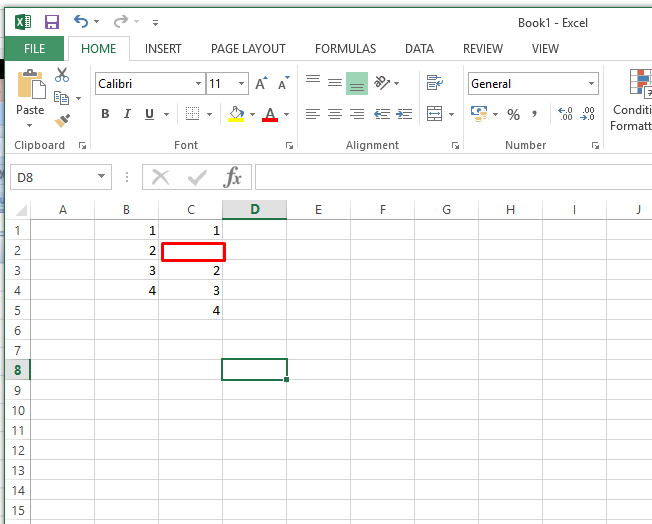
We can insert data in to cell.
Deleting a cell:
Right click on cell and click on delete option.
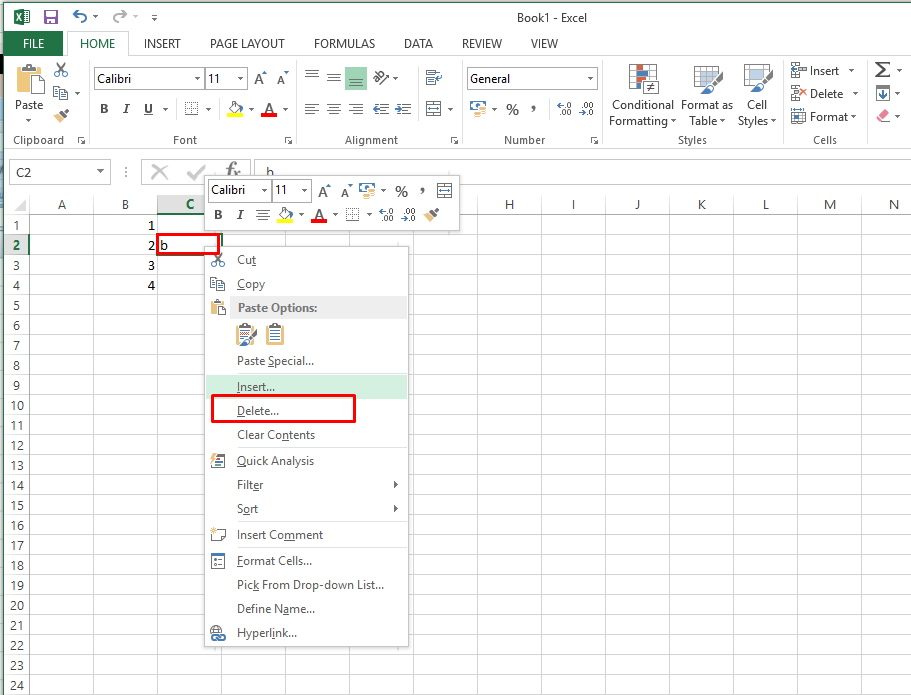
Select shift cell up and click ok.
We can see one cell has been deleted.











