Definition:
Remote desktop software.
Allows users to access computers remotely using a web browser.
How to download and install GoToMyPC:
Open google and download www.gotomypc.com free trail version.
Create account.
After creating we can install GoToMyPC.
Download GoToMyPC.
We have to check in gmail whether we got any notification or not if we got it click ok.
In gmail we will get a link open and click on log in now.
Fill details and log in.
Click on Add This Computer.
Installation process is going on.
Successfully installed click on next.
Fill details of your account mail id and password.
Click Next.
Enter Access code.
Registration is successful click on Finish.
Click on Getting Started.
It will open GoToMyPC Video.
We can see notification button on rightside of your desktop click on it.
Click on Preferences.
Mark options required and click on ok.
Now, click on Invite Guest to PC.
Enter guest gmail id and send request invite him.
Invitation has sent click on ok.
Guest will get a gmail notification if he click on it he can see connection to computer.
Click on start.
In our desktop screen is changed and guest is accessing my desktop.
We can transfer files left side is my desktop and right side is guest desktop.
I am sharing file to guest select file and click transfer file.
File successfully transferred to guest desktop.
File copy has been shared from my desktop to guest desktop.
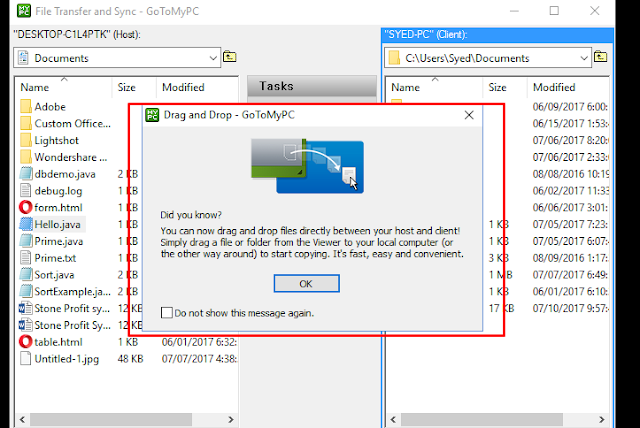
Guest has been disconnected.
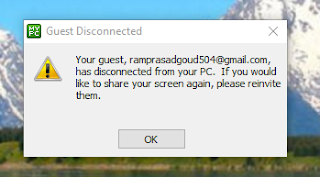
Flexibility.
Low costs.
Disadvantages:
Network dependency.
Down time.


























