Mail merge:
Used to create multiple documents at once.
How to mail merge in microsoft word:
Prepare data in excel for mailmerge.
After creating data in excel save it.
Now, open microsoft word.
In mailings click start mailmerge and click on letters.
Click on select recepients and click use an existing list.
Now, we can select the list which you saved and click on open.
It will open like the image shown.
Click on ok.
Click on insert merge field and we can select name, address, city and we can insert.
After inserting all will be added side by side. Press enter we can arrange it vertically.
When we want to write name again we can click on insert merge field.
Click on preview results.
Preview results it changes the text which we created in excel.
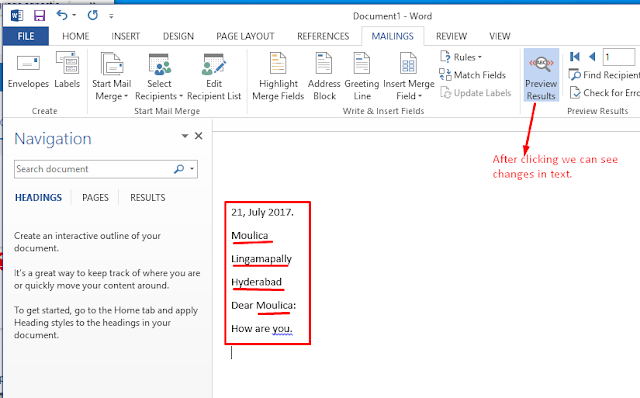
Details of person1.
Details of person2.After that click on finish and merge.
Advantages:
Can write and send one standard letter to a large number of people.
Quick and easy.
Save time.
Disadvantages:
Application might not work.












