Printer:
Device that accepts text and graphic output from a computer.
Transfers the information to paper, usually to standard size sheets of paper.
A machine for printing text or pictures, especially one linked to a computer.
Checking whether our system has drivers or not:
Click on start button and open This PC and right click on it we can see Manage button click on it.
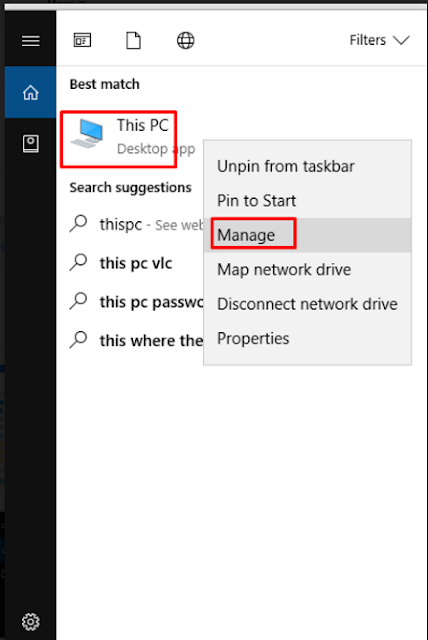
We can see device manager option click on it.
After clicking on device manager we can see our connected printer MF4350d.
Installing drivers:
Open google and search drivers for canonMF4350d open second link.
We can see drivers &downloads click on it.
After that select the bit type.
Now click on download option.
After downloading click on show in folder.
We can see in our folder.
Right click on it and click on open.
Drivers installation process is going on click on next.
Accept the license agreement and click on yes to continue.
We can see installation process is going on now connect the USB cable to computer and click on exit.
Now if we open our device manager we can see our printer showing that it has no errors.
Click on start button and open control panel.
Click on hardware and sound.
Click on device and printers.
After opening that we can see our printer connected with USB cable will be shown.
Successfully installed.
Sample print:


















