Microsoft word:
Word processor developed by Microsoft.
Graphical word processing program that users can type with.
Graphical word processing program that users can type with.
Microsoft Office:
Products developed by Microsoft corporation includes Microsoft Word, Excel, PowerPoint, and Outlook.Also known as:
MS-Word, Word.
Released on:
October 25, 1983.
Purpose:
Users to type and save documents.
File extensions:
.doc (or) .docx
How to open word:
Two ways:
Paragraph alignment in word:
Left aligned: All the text is lined up along the left margin.
Center aligned: All the lines in paragraph are centered.
Right aligned: All the text is lined up along the right margin.
Justify: All words in lines are spaced first word aligns with left margin and last word aligns with right margin.
Commonly used in books and magazines.
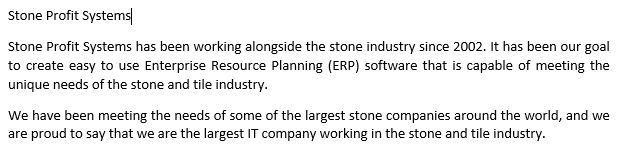
Type face in word:
Design for set of characters.
Also known as:
Font family.
Font family:
Graphical representation of text include different typeface, color or design.
Changing font:
Changing font size:
Change font color:
Short keys:
Combination of keys that when pressed simultaneously perform some task.
shortcut keys from A to Z:
Ctrl+A:Select all text
Ctrl+B:Bold text
Ctrl+C:Copy text
Ctrl+D:Open font formatting window
Ctrl+E:Center text
Ctrl+F:Find a phrase
Ctrl+G:Go To a specific page
Ctrl+H:Replace text with another text
Ctrl+I:Italicize text
Ctrl+J:Justify text
Ctrl+K:Insert hyperlink
Ctrl+L:Left align text
Ctrl+M:Indent paragraph from left
Ctrl+N:Open new word document
Ctrl+O:Open an existing word document
Ctrl+P:Print word document
Ctrl+Q:Remove paragraph formatting
Ctrl+R:Right align text
Ctrl+S:Save word document
Ctrl+T:Creating a indent
Ctrl+U:Underline text
Ctrl+V:Paste text
Ctrl+W:Close Word document
Ctrl+X:Cut text
Ctrl+Y:Redo last action or repeat an action
Ctrl+Z:Undo previous action
Ctrl+Shift Shortcut keys from A-Z:
Ctrl+Shift+C:Copy formats
Ctrl+Shift+D:Double underline text
Ctrl+Shift+E:Track changes
Ctrl+Shift+F:Change font
Ctrl+Shift+H:Apply hidden text formatting
Ctrl+Shift+K:Format letters as small capitals
Ctrl+Shift+L:Apply list style
Ctrl+Shift+M:Remove paragraph indent from left
Ctrl+Shift+N:Apply Normal style
Ctrl+Shift+P:Change font size
Ctrl+Shift+Q:Change selection to symbol font
Ctrl+Shift+S:Apply style
Ctrl+Shift+T:Reduce hanging indent
Ctrl+Shift+V:Paste formats
Ctrl+Shift+W:Underline words but not spaces
Alt shortcut keys:
Alt+Left arrow:Go back one page
Alt+Right arrow:Go forward one page
Alt+F, A:Save As
Alt+S, T, I:Insert table of contents
Alt+S, T, R:Remove table of contents
Alt+W, F:Full screen
Alt+W, R:Ruler view
Advantages:
User friendly.
Saving time.
Fast in work.
Multiple columns in word:
Page margin in word:
Margin:
Space between text and edge of your document.
How much word automatically sets:
One inch space between text and each edge.
How to open word:
Two ways:
- Click on windows+R Run will be open.Type winword and click ok.
- Go to start and search word it will be opened.
After opening word it will be as follows.
Click on blank document template.
Document will be opened to write data.
Paragraph alignment in word:
Left aligned: All the text is lined up along the left margin.
Justify: All words in lines are spaced first word aligns with left margin and last word aligns with right margin.
Commonly used in books and magazines.
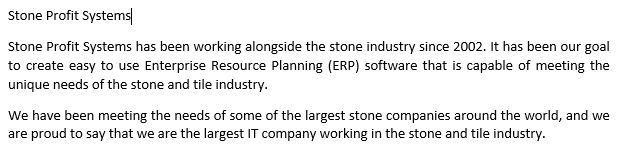
Type face in word:
Design for set of characters.
Also known as:
Font family.
Font family:
Graphical representation of text include different typeface, color or design.
Changing font:
Change font color:
Short keys:
Combination of keys that when pressed simultaneously perform some task.
shortcut keys from A to Z:
Ctrl+A:Select all text
Ctrl+B:Bold text
Ctrl+C:Copy text
Ctrl+D:Open font formatting window
Ctrl+E:Center text
Ctrl+F:Find a phrase
Ctrl+G:Go To a specific page
Ctrl+H:Replace text with another text
Ctrl+I:Italicize text
Ctrl+J:Justify text
Ctrl+K:Insert hyperlink
Ctrl+L:Left align text
Ctrl+M:Indent paragraph from left
Ctrl+N:Open new word document
Ctrl+O:Open an existing word document
Ctrl+P:Print word document
Ctrl+Q:Remove paragraph formatting
Ctrl+R:Right align text
Ctrl+S:Save word document
Ctrl+T:Creating a indent
Ctrl+U:Underline text
Ctrl+V:Paste text
Ctrl+W:Close Word document
Ctrl+X:Cut text
Ctrl+Y:Redo last action or repeat an action
Ctrl+Z:Undo previous action
Ctrl+Shift Shortcut keys from A-Z:
Ctrl+Shift+C:Copy formats
Ctrl+Shift+D:Double underline text
Ctrl+Shift+E:Track changes
Ctrl+Shift+F:Change font
Ctrl+Shift+H:Apply hidden text formatting
Ctrl+Shift+K:Format letters as small capitals
Ctrl+Shift+L:Apply list style
Ctrl+Shift+M:Remove paragraph indent from left
Ctrl+Shift+N:Apply Normal style
Ctrl+Shift+P:Change font size
Ctrl+Shift+Q:Change selection to symbol font
Ctrl+Shift+S:Apply style
Ctrl+Shift+T:Reduce hanging indent
Ctrl+Shift+V:Paste formats
Ctrl+Shift+W:Underline words but not spaces
Alt shortcut keys:
Alt+Left arrow:Go back one page
Alt+Right arrow:Go forward one page
Alt+F, A:Save As
Alt+S, T, I:Insert table of contents
Alt+S, T, R:Remove table of contents
Alt+W, F:Full screen
Alt+W, R:Ruler view
Advantages:
User friendly.
Saving time.
Fast in work.
Multiple columns in word:
Page margin in word:
Margin:
Space between text and edge of your document.
How much word automatically sets:
One inch space between text and each edge.
























