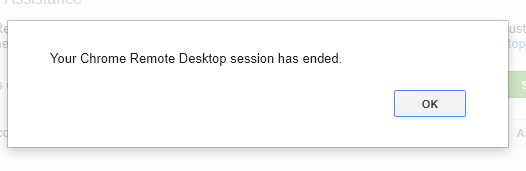Definition:
Chrome is a fast, secure and free browsers for all your devices.
Allow another user to access your computer securely over the internet.
How to download and install Google Chrome Remote Desktop.
Open google and enter chrome.google.com/remotedesktop.
Click on Add to chrome.
Now, it shows add chrome remote desktop and click on add app.Then it opens remote assistance and my computers.
Click on Remote assistances get started.
Click on continue.
Now, we have to sign in to google chrome.
Click on allow for chrome remote desktop.
If we registered correctly we can see our mail id displays on above right corner.
We can enable remote connections.
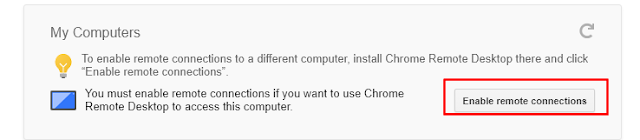
It will ask pin and retype pin.
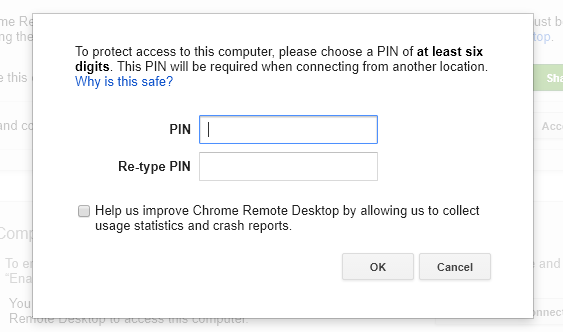
Click on share this computer to access another computer.
Now, in guests computer we have to download and an accesscode will be produced in guests desktop.
Now, in guets computer it will show that desktop is currently sharing with other computer.
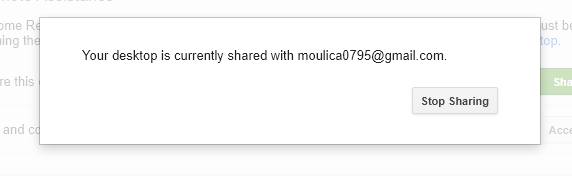
We can see guests desktop in our desktop.
After disconnecting it will shows that the chrome remote desktop session has been ended.
Click ok.