Definition:
Web based collaboration software application for screen sharing and online meetings.
How to download and install Join.me:
Open browser and enter download join.me
Click on download and for installing click next button.
Select the radio button and click next button.
Click install to continue.
After installing click finish button.
Login with your mailid and password.
Then it will opens main screen in this we are having two buttons start meeting and join meeting.In my meetings you can schedule a new meeting.
You can add your team members to the new meeting.
Enter their mail id, first name and last name and click on send invite.
We can see invitation is successfully invited.
What ever the team members names you entered it will display.
Now, in guests computer download join.me and install and a 9 digit code we can see.
Enter 9 digit code in our system and click start.
Now, we can connect to guests computer. This is our guests screen which visibles in our computer.
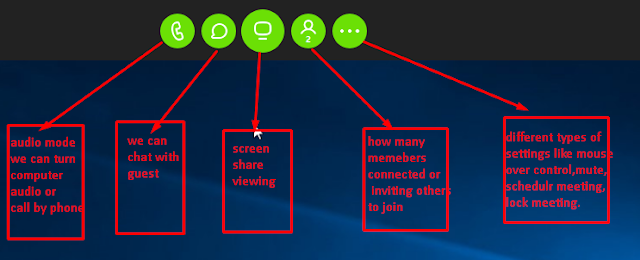
Again it will asks whether you want to exit. Click on exit.
After we clicks exit it will shows that the meeting is over.

















