Change aspect ratio:
Aspect ratio:
Ratio of the width to the height of an image or screen.
How to change aspect ratio:
Right click on your desktop and click on display settings.
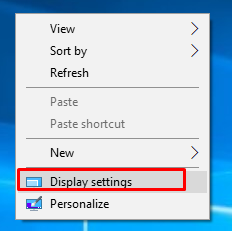
In that we can see resolution change the required resolution and select the required one.
We can see different types of resolution and select any of them.
After selecting click on keep changes automatically it changes.
Final screen after changing resolution.
Change vertical to horizontal:
Right click on desktop and click on display settings.
In orientation we can see landscape it is the default option.
We are having different types of options like landscape, portrait, landscape(flipped), portrait(flipped).
Landscape orientation:
Rotate the display degrees to the right side so that the right edge of the monitor is now the bottom of the display.
Landscape (flipped):
Flip screen upside down so that top edge of the monitor is now the bottom.
Portrait (flipped):
Rotate 90 degrees opposite so that left edge becomes bottom of the display.
In start menu open settings and click on it.
Click on personalization.
Left side we can see taskbar location click on it.
Default taskbar location for any screen is bottom.
In taskbar location we can see different options like left, top, right, bottom.
Taskbar location which is in the bottom of the screen.
Taskbar location which is on the left side of the screen.Taskbar location which is on the top of the screen.
Taskbar location which is on the right side of the screen.
Hide taskbar location:
If we click on the on button we cannot see taskbar on our screen.
Set up screen saver to go on 3 minutes with password:
Right click on desktop and click on personalize.
Left side we can see lock screen click on it.
After that we can see screen saver settings click on it.
We can see 1 minute default change this to how many minutes we want.
Change to 3 minutes and click on ok.
Now, your system screen will disappear in 3 minutes.
Right click on desktop and click on personalize.
Left side we can see lock screen click on it.
After that we can see screen saver settings click on it.
We can see 1 minute default change this to how many minutes we want.
Change to 3 minutes and click on ok.
Now, your system screen will disappear in 3 minutes.




























